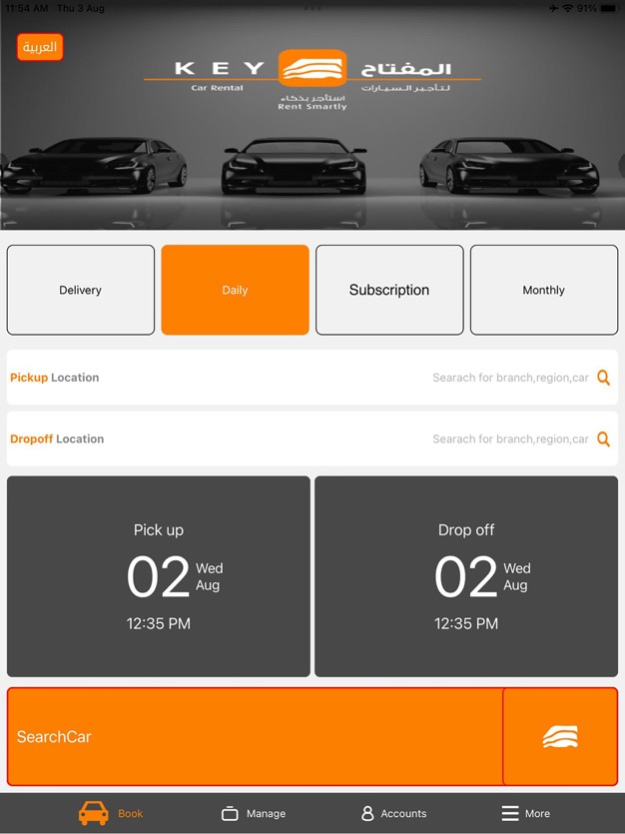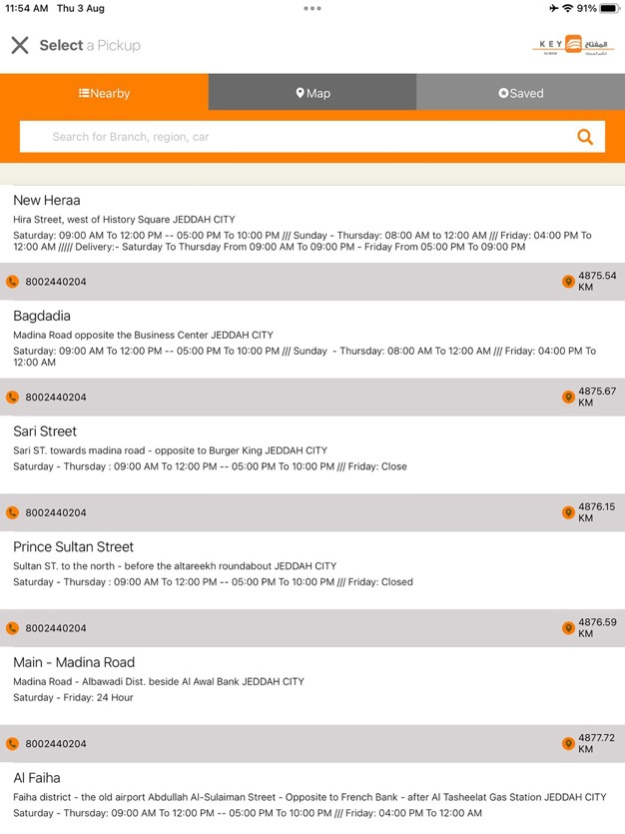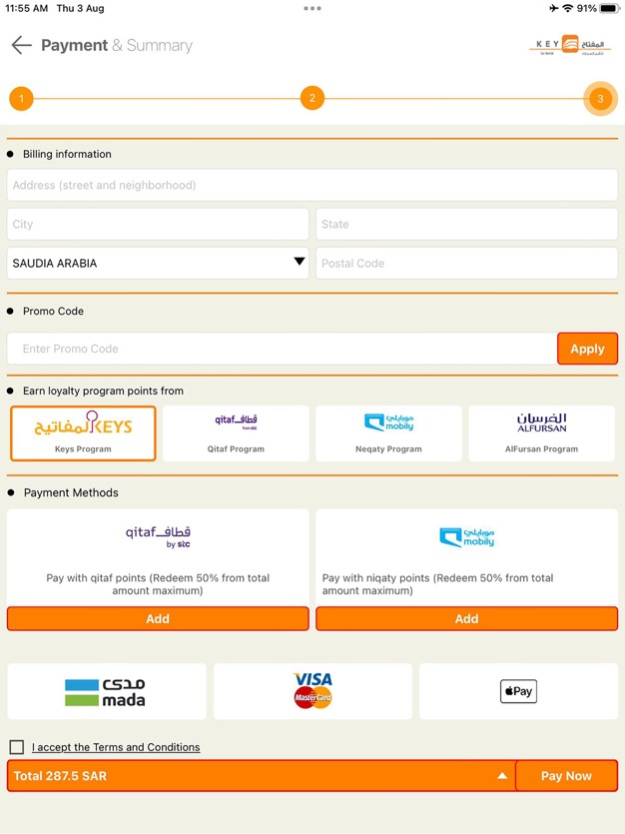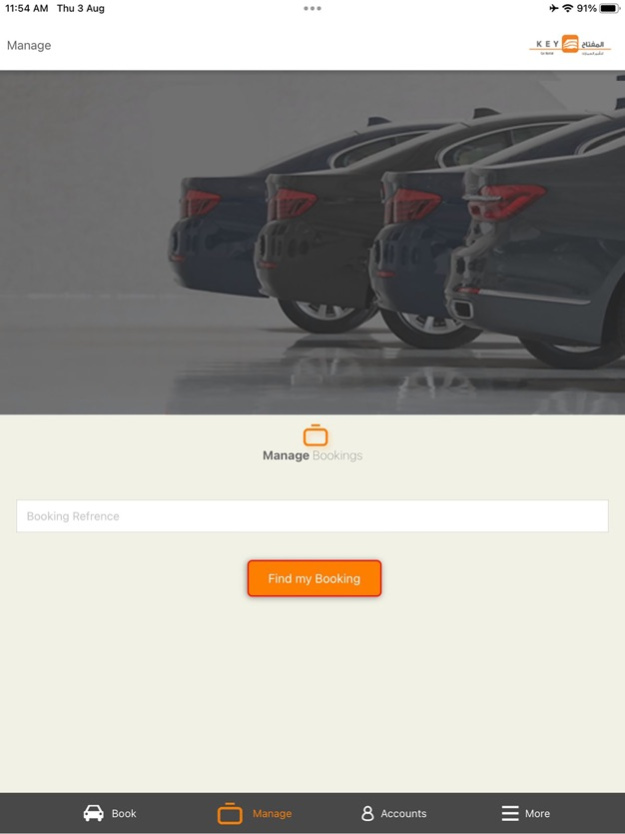Key Car Rental 2.2.14
Continue to app
Free Version
Publisher Description
Download Key Car Rental application to make reservations faster and easier. Enter your personal information only once and Key Car Rental App will store your all information securely, so you don't need to re-enter your details every time you rent a car.
Key Car Rental is one of the largest and fastest growing businesses in the rental field within Saudi Arabia. Today, Key Car Rental provides its services to customers through more than eighty branches spanning across twelve cities and four major airports. If you need Key, there is one just a short distance away.
To insure the highest customer satisfaction, Key Car Rental operates a diverse fleet of modern and reliable vehicles that meet the needs of all customers ranging from small economy cars, medium and large sedans, luxury vehicles and SUVs with competitive and affordable packages based on daily, weekly and monthly rental rates.
Our Rental Packages Include:
Vehicle Insurance
Collision Damage waiver
Vehicle Replacement
24-hour Roadside Assistance
Maintenance and Tech Support
Feb 12, 2024
Version 2.2.14
Update subscription UI and fix some bugs
About Key Car Rental
Key Car Rental is a free app for iOS published in the Office Suites & Tools list of apps, part of Business.
The company that develops Key Car Rental is Key Rent a Car. The latest version released by its developer is 2.2.14.
To install Key Car Rental on your iOS device, just click the green Continue To App button above to start the installation process. The app is listed on our website since 2024-02-12 and was downloaded 0 times. We have already checked if the download link is safe, however for your own protection we recommend that you scan the downloaded app with your antivirus. Your antivirus may detect the Key Car Rental as malware if the download link is broken.
How to install Key Car Rental on your iOS device:
- Click on the Continue To App button on our website. This will redirect you to the App Store.
- Once the Key Car Rental is shown in the iTunes listing of your iOS device, you can start its download and installation. Tap on the GET button to the right of the app to start downloading it.
- If you are not logged-in the iOS appstore app, you'll be prompted for your your Apple ID and/or password.
- After Key Car Rental is downloaded, you'll see an INSTALL button to the right. Tap on it to start the actual installation of the iOS app.
- Once installation is finished you can tap on the OPEN button to start it. Its icon will also be added to your device home screen.